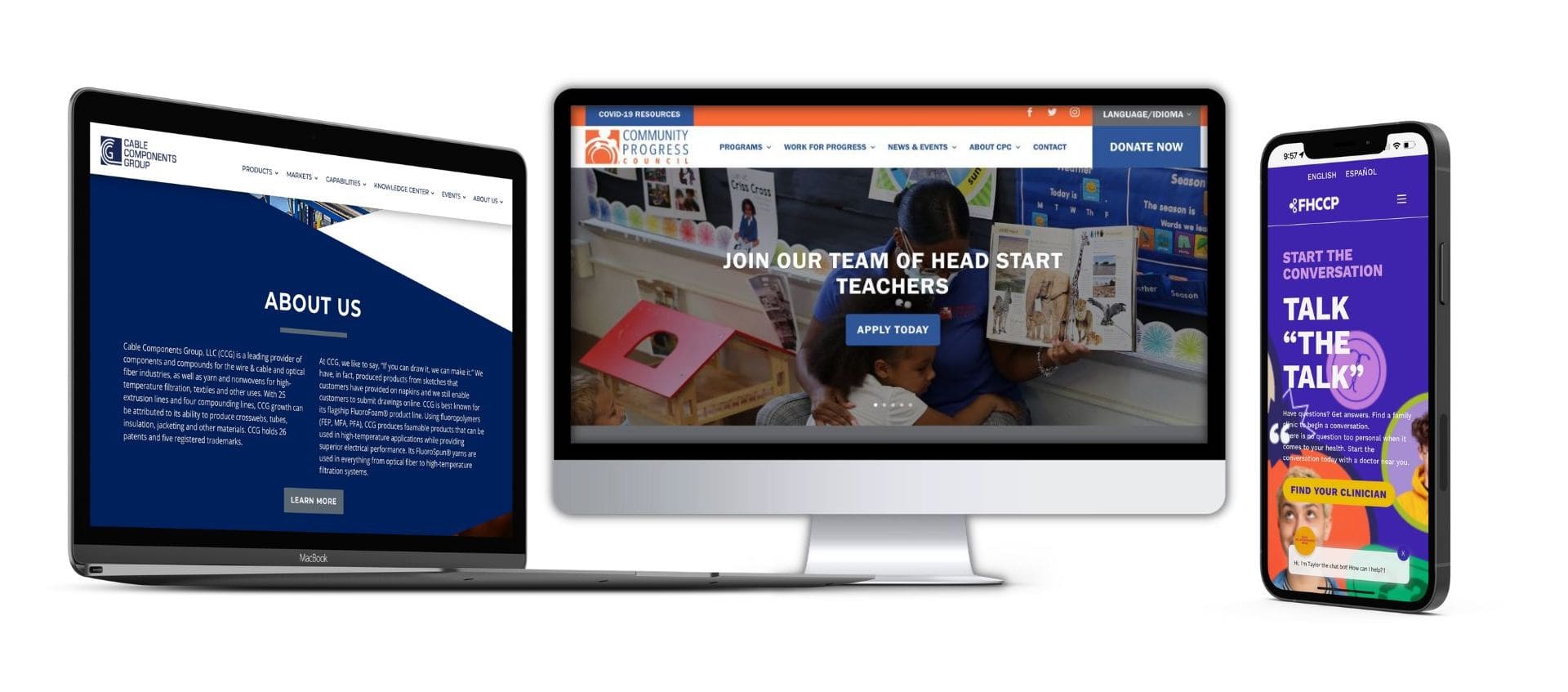You type a term into the Google search bar related to your business. Your competitor is ranking #1, but you know your business delivers a better service or product, so why does your competitor seem to get Google’s blessing?
First, what is the term you searched? Now, does that word or phrase appear anywhere on your site?
It is always a bit baffling when a website owner doesn’t feel the need to talk about her business in the same terms as she would in the Google search bar. In other words, if the term does not appear on your site, how do you expect it to rank on search engines?
Google is a computer program, and while advancements have been made toward artificial intelligence, it can’t infer meaning with 100 percent accuracy. (It could be argued that even humans are lacking in that ability.) If you don’t mention your core business – what your business does/provides – Google may not identify you as such.
So how do you help Google and other search engines identify your business as what it is (whatever that might be)?

Keyword Research & Optimization
All of our work for SEO starts with keyword research. First, we ask clients to describe their businesses. Then we research the search volume and competition for those and other related phrases. We use Google’s Keyword Planner, which recently changed its permissions to only allow users who have active PPC accounts with an unspecified minimum spend. However, other similar tools are available with subscriptions, such as Moz’s Keyword Explorer and SpyFu.com.
Ultimately, we are researching and selecting words that have high search volumes, but also low competition. We rarely select the phrase with the highest search volume, because most likely, that same term has the highest competition, making it nearly impossible to rank. In addition, there is most likely another term that has low competition, but contains the #1 searched term.
For example, let’s say the word “lawyer” in Pennsylvania receives an average monthly search volume of 3,000, and its competition is marked “High” on Google’s Keyword Planner. We will choose to select a different keyword with a lower search volume, like “personal injury lawyer” or “real estate lawyer.” Why?
- These phrases have lower competition
- User searching for specialized lawyers are more likely to convert
- Optimizing for “personal injury lawyer” will also optimize for “lawyer” because it is contained within the phrase
Schema.org
Schema is code added to site which allows search engines to better read and classify your website. For instance, you can add schema or metadata to your contact page to help Google identify your address and opening hours. You can also use it to label your business.
While Schema.org has various types of industries and organizations to choose from, the site might not have the exact niche that your business falls into, or your business might span several. For these reasons, you cannot rely on schema alone. You must still perform keyword research and optimization and actively build quality links.
Links and Anchor Text
While Google continues to release algorithm updates that focus on content quality, links still remain one of the most important ranking factors.
Building quality links means that well-established websites are linking, or endorsing, your website. If you are hoping to rank for a specific search term, it helps if the site uses that term when linking to your site. We call that “anchor text.”
Unfortunately, you usually do not have a say in what other websites choose as anchor text, or even if they link to you at all. So, you need to proactively choose your own anchor texts when you link to pages internally on your site. For instance, say you have a page dedicated to one of your services. Every time you write a blog or add a new page mentioning that service, be sure to link to that page using your selected keyword as the anchor text.
Optimizing your site using keyword research, schema and anchor text is a good start to better Google rankings. If you still need help, don’t be shy. Talk to Gavin.